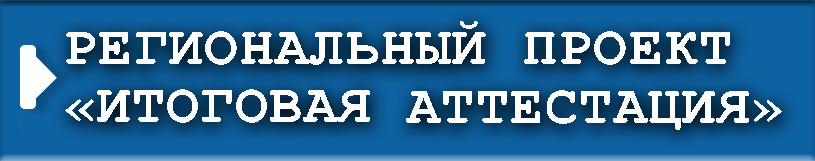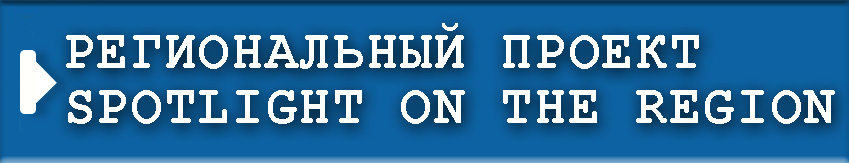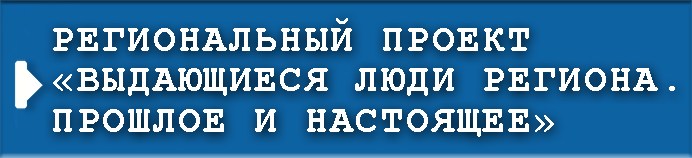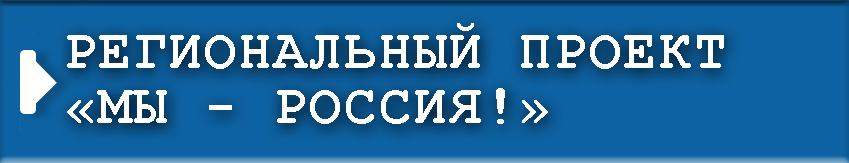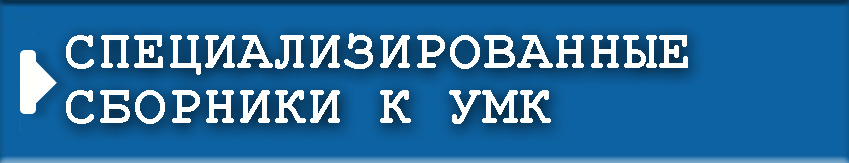PRACTICAL ASPECTS OF MOBILE LEARNING
Автор: Екатерина ШЕВЧЕНКО | Рубрика: ИЗ ПРАКТИКИ УЧИТЕЛЯ Вторник 12 марта 2013В статье дано определение термина «мобильное обучение» и предложены некоторые виды возможного использования мобильных телефонов на уроке.


настроение: поддерживающее
ключевые слова: mobile learning,
reasons of using, texting,
language classroom, devices,
set of tools
город: Москва
The term “Mobile learning” is gaining its popularity over the last several years. The number of mobile phone subscribers over the world is increasing rapidly. Mobile phones are also increasingly the most common way for people to access the Internet. As the phones — whether ‘smartphone’ or ‘feature phone’ — become increasingly sophisticated, connected and available, we now have a new set of tools available for us and learners to use in (and outside) the classroom.
Mobile learning is a subset of e-learning, which itself is a subset of education, and has a distinct focus on learning through the use of devices that can be easily carried.
Possible reasons of using mobiles in your classroom:
- You want to try out something new with your learners.
- A few of your learners have asked you to recommend apps, games and other mobile-friendly content they can use out of class.
- You’ve read/heard about the benefits of informal learning.
Before you start, make sure m-learning fits with your teaching, rather than vice versa. Start by using it briefly and so it fits in with your plans the lesson, rather than changing plans to incorporate it. And, depending on who you are teaching and what you do, consider spending time on setting up class rules for its use. Make sure students know what’s not acceptable from the start.
Here are a few ideas how to use a mobile phone at the lesson.
Use calendars: most phones have them, so you can ask learners to record birthdays, homework, tests and so on. It’s a nice way to start breaking the culture of ‘no phones in the lesson’.
Research: allow students to google in class, for projects or questions you set. You can ask them how they found their answers as well as what they found.
Photo-share: ask and answer questions about a photo on the phone. It’s a nice way to personalise and avoid asking questions about, for example, a model in a coursebook!
Take photos: ask students to do this as homework maybe. For example, try ‘photo bingo’: students take a photo of e.g. a busy street, then in class you play bingo with it to recycle vocabulary e.g. kiosk, umbrella, etc.
Time: use the timer or stopwatch for activities to add a new dynamic — though be careful to avoid overuse!
Record voice: most phones have their own recorders, but Audioboo is an excellent free service worth checking. It enables you to use your phone like a recorder and then post the audio online (on your blog, for example). You could prepare a podcast for your learners, give them instructions or ask them to submit a recording.
And some more brilliant ideas…
ENGLISH RING TONES
Some phones can now record voices and use them as ring tones. Get each small group to discuss, agree and write out a sentence or two that would make a great ring tone, e.g. Hi. How are you today? I’m trying to call you! (I’m sure your students will come up with something cleverer!) After you’ve approved the words, each group should record their ring tone on a phone. At the end, get all groups to play their ring tones and the class can vote for the best.
THIS IS THE OFF BUTTON
Pre-teach some key lexis (e.g. buttons, menu, fascia, screen etc.) and phrases (e.g. It drives me mad; so badly designed etc). In small groups, students introduce their phones to each other and briefly talk through any special features or oddities. They then describe the single most annoying feature and explain why it is so annoying. Extend the activity by asking students to teach others how to do something (e.g. take a photo) — using verbal instructions only — i.e. without demonstrating. Students may need reminding of useful verbs (e.g. press, cancel, select, go back, etc).
MY PERFECT PHONE
Discuss how mobiles have evolved in recent years — with new features all the time. Brainstorm all the things that phones can do now and then start a second list of what they might be able to do in the future. Pairs then discuss, invent and list the features they’d like in their dream phone in ten years’ time, possibly drawing a sketch as well.
60-SECOND MOVIES
With movie-making facilities in their pockets, students can now create their own 60-second masterpiece. Explain that they must plan a complete epic film that lasts just a minute. They should write a script, rehearse it (making sure it only lasts 60 seconds) and then film it. Hold an Oscar ceremony at the end to award the prize for Best Film.
PHONE WHISPERS
Distribute a phone number list. For homework, tell each student to be free between certain times. Start by phoning someone and leaving a complicated message in English. Each person should then phone the next one on the list. The last person should call you back. Next lesson, tell them the original message and the final one. Were they the same?
FAST TEXTING
Tell students your phone number then get them to prepare to write a text message. Explain that their aim is to type in an exact copy of a text you will show them. When ready they should send it to you. The first three perfect answers you receive will be the winners. Reveal a prepared short story (using any grammar items you want to practise) written on the board or a large piece of paper.
Students must now rapidly enter and send the text. The unpredictable speed of phone transmission will add an element of randomness to which messages you receive first. Check the texts carefully and reject those with any mistakes.
MINI SAGAS
The standard text has a limit of 160 characters (letters and spaces). This can be used to set an interesting challenge, especially for higher level students, e.g. ‘Write a complete story that has a beginning, middle and end in less than 160 characters’. Try other ideas e.g. ‘Write a complaint to a shop’, ‘Write a poem’, etc. Make the writing more challenging by requiring the text to be exactly 160 characters — not any more or less.
SMS TRANSLATION
(Note: SMS = a ‘text message’ or a ‘text’.) Download and make copies of an SMS dictionary from the internet (web-search: ‘SMS dictionary’). This will tell you lots of abbreviations such as CUL8R (See you later) LOL (Laugh out loud) T2GO (Time to Go). Distribute a short message to groups and get them to use the SMS dictionary to translate it into using abbreviations. Then do the reverse — hand out a short printed message that uses some of the abbreviations and ask groups to prepare a translation into ‘real’ English.
SMS CONSEQUENCES
Each group of students discusses and writes the first line of a story (max. 50 characters) then sends it to the next group. Each group then continues the story they receive (again max. 50) and sends it on again. This time they finish the story (60 characters). There will be some fun reading the results.
PREDICTIVE TEXT
Many phones have predictive text — i.e. the phone guesses the most likely word you want based on which keys you press. But this can lead to some errors too. For example, typing the word ‘home’ uses the same keystrokes as ‘good’ (‘ghi’ share the same key — as do ‘mno’ and ‘d-e-f’) and the phone may choose the wrong word. Write a short text including some of these errors e.g. “Last might I arrived good at 6 o’block” and see if students can work out the correct words by studying their phone keyboards for letters that share keys.
So, to use or not to use a mobile phone? It`s up to you to decide. Learning English should not be only a hard work but also fun for students — M-learning is an amazing opportunity to ensure this continues to be the case. But it is not a replacement for teaching, merely an addition to what is already there.
[links&resources]
1. Jim Scrivener. Fab phone features — http://www.onestopenglish.com
2. Jim Scrivener. Texting — http://www.onestopenglish.com
3. Malahat Velyeva. Mobile learning in English language classroom — http://www.teachingenglish.org.uk (2–31 March, 2012)
4. Rob Lewis. Ten ideas for mobile learning — http://www.teachingenglish.org.uk (29 November, 2011. 14:13)